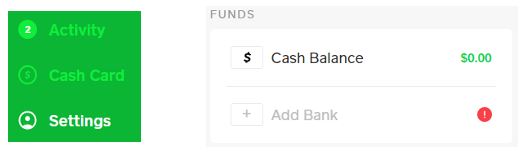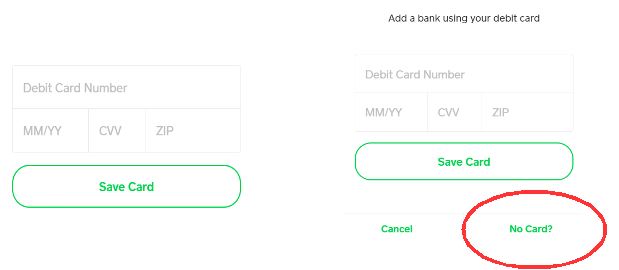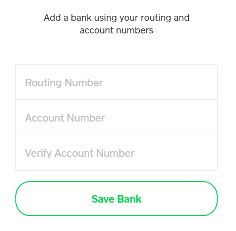|
|
1
-
Voice of the Martyrs, Persecuted Church
Voice of the Martyrs, Persecuted Church
Starts: 6:30 pm
Ends: July 1, 2025 - 8:30 pm
Location: Whispering Pines Church, 680 Brighton St, Grass Valley, CA 95945, USA
Description: Video study of the persecution in the world.
•
|
2
|
3
-
Women's Bible Study
Women's Bible Study
Starts: 10:30 am
Ends: July 3, 2025 - 12:00 pm
Location: Whispering Pines Church, 680 Brighton St, Grass Valley, CA 95945, USA
Description: Join us in the sanctuary for our study in Philippians.
-
Men's Bible Study
Men's Bible Study
Starts: 7:00 pm
Ends: July 3, 2025 - 8:30 pm
Location: Whispering Pines Church, 680 Brighton St, Grass Valley, CA 95945, USA
-
Women's Bible Study
Women's Bible Study
Starts: 7:00 pm
Ends: July 3, 2025 - 8:30 pm
Location: Whispering Pines Church, 680 Brighton St, Grass Valley, CA 95945, USA
Description: Join us in the sanctuary for our study in Philippians.
• • •
|
4
|
5
-
Men's Breakfast
Men's Breakfast
Starts: 8:00 am
Ends: July 5, 2025 - 10:30 am
Location: Whispering Pines Church, 680 Brighton St, Grass Valley, CA 95945, USA
Description: Men's breakfast is a great opportunity to fellowship with other Christian men.
Contact the church if you have any questions.
•
|
6
-
Walk through the Bible - Read through in one year
Walk through the Bible - Read through in one year
Starts: 9:00 am
Ends: July 6, 2025 - 10:00 am
Location: Whispering Pines Church, 680 Brighton St, Grass Valley, CA 95945, USA
Description: Join us every Sunday morning before church service as someone reads through the Bible while you follow along.
•
|
7
-
Brown Bag Bible Study
Brown Bag Bible Study
Starts: 12:00 pm
Ends: July 7, 2025 - 2:00 pm
Location: Whispering Pines Church, 680 Brighton St, Grass Valley, CA 95945, USA
•
|
8
|
9
|
10
-
Women's Bible Study
Women's Bible Study
Starts: 10:30 am
Ends: July 10, 2025 - 12:00 pm
Location: Whispering Pines Church, 680 Brighton St, Grass Valley, CA 95945, USA
Description: Join us in the sanctuary for our study in Philippians.
-
Men's Bible Study
Men's Bible Study
Starts: 7:00 pm
Ends: July 10, 2025 - 8:30 pm
Location: Whispering Pines Church, 680 Brighton St, Grass Valley, CA 95945, USA
-
Women's Bible Study
Women's Bible Study
Starts: 7:00 pm
Ends: July 10, 2025 - 8:30 pm
Location: Whispering Pines Church, 680 Brighton St, Grass Valley, CA 95945, USA
Description: Join us in the sanctuary for our study in Philippians.
• • •
|
11
|
12
|
13
-
Walk through the Bible - Read through in one year
Walk through the Bible - Read through in one year
Starts: 9:00 am
Ends: July 13, 2025 - 10:00 am
Location: Whispering Pines Church, 680 Brighton St, Grass Valley, CA 95945, USA
Description: Join us every Sunday morning before church service as someone reads through the Bible while you follow along.
•
|
14
-
Brown Bag Bible Study
Brown Bag Bible Study
Starts: 12:00 pm
Ends: July 14, 2025 - 2:00 pm
Location: Whispering Pines Church, 680 Brighton St, Grass Valley, CA 95945, USA
•
|
15
-
Voice of the Martyrs - Persecuted Church
Voice of the Martyrs - Persecuted Church
Starts: 6:30 pm
Ends: July 15, 2025 - 8:30 pm
Location: Whispering Pines Church, 680 Brighton St, Grass Valley, CA 95945, USA
Description: Join us as we learn and pray about the persecution around the world.
•
|
16
|
17
-
Women's Bible Study
Women's Bible Study
Starts: 10:30 am
Ends: July 17, 2025 - 12:00 pm
Location: Whispering Pines Church, 680 Brighton St, Grass Valley, CA 95945, USA
Description: Join us in the sanctuary for our study in Philippians.
-
Men's Bible Study
Men's Bible Study
Starts: 7:00 pm
Ends: July 17, 2025 - 8:30 pm
Location: Whispering Pines Church, 680 Brighton St, Grass Valley, CA 95945, USA
-
Women's Bible Study
Women's Bible Study
Starts: 7:00 pm
Ends: July 17, 2025 - 8:30 pm
Location: Whispering Pines Church, 680 Brighton St, Grass Valley, CA 95945, USA
Description: Join us in the sanctuary for our study in Philippians.
• • •
|
18
|
19
|
20
-
Walk through the Bible - Read through in one year
Walk through the Bible - Read through in one year
Starts: 9:00 am
Ends: July 20, 2025 - 10:00 am
Location: Whispering Pines Church, 680 Brighton St, Grass Valley, CA 95945, USA
Description: Join us every Sunday morning before church service as someone reads through the Bible while you follow along.
•
|
21
-
Brown Bag Bible Study
Brown Bag Bible Study
Starts: 12:00 pm
Ends: July 21, 2025 - 2:00 pm
Location: Whispering Pines Church, 680 Brighton St, Grass Valley, CA 95945, USA
•
|
22
|
23
|
24
-
Women's Bible Study
Women's Bible Study
Starts: 10:30 am
Ends: July 24, 2025 - 12:00 pm
Location: Whispering Pines Church, 680 Brighton St, Grass Valley, CA 95945, USA
Description: Join us in the sanctuary for our study in Philippians.
-
Men's Bible Study
Men's Bible Study
Starts: 7:00 pm
Ends: July 24, 2025 - 8:30 pm
Location: Whispering Pines Church, 680 Brighton St, Grass Valley, CA 95945, USA
-
Women's Bible Study
Women's Bible Study
Starts: 7:00 pm
Ends: July 24, 2025 - 8:30 pm
Location: Whispering Pines Church, 680 Brighton St, Grass Valley, CA 95945, USA
Description: Join us in the sanctuary for our study in Philippians.
• • •
|
25
|
26
|
27
-
Walk through the Bible - Read through in one year
Walk through the Bible - Read through in one year
Starts: 9:00 am
Ends: July 27, 2025 - 10:00 am
Location: Whispering Pines Church, 680 Brighton St, Grass Valley, CA 95945, USA
Description: Join us every Sunday morning before church service as someone reads through the Bible while you follow along.
•
|
28
-
Camp Time Lab VBS
Camp Time Lab VBS
Starts: 9:00 am
Ends: July 28, 2025 - 12:00 pm
Location: Whispering Pines Church, 680 Brighton St, Grass Valley, CA 95945, USA
-
Brown Bag Bible Study
Brown Bag Bible Study
Starts: 12:00 pm
Ends: July 28, 2025 - 2:00 pm
Location: Whispering Pines Church, 680 Brighton St, Grass Valley, CA 95945, USA
• •
|
29
-
Camp Time Lab VBS
Camp Time Lab VBS
Starts: 9:00 am
Ends: July 29, 2025 - 12:00 pm
Location: Whispering Pines Church, 680 Brighton St, Grass Valley, CA 95945, USA
•
|
30
-
Camp Time Lab VBS
Camp Time Lab VBS
Starts: 9:00 am
Ends: July 30, 2025 - 12:00 pm
Location: Whispering Pines Church, 680 Brighton St, Grass Valley, CA 95945, USA
•
|
31
-
Camp Time Lab VBS
Camp Time Lab VBS
Starts: 9:00 am
Ends: July 31, 2025 - 12:00 pm
Location: Whispering Pines Church, 680 Brighton St, Grass Valley, CA 95945, USA
-
Men's Bible Study
Men's Bible Study
Starts: 7:00 pm
Ends: July 31, 2025 - 8:30 pm
Location: Whispering Pines Church, 680 Brighton St, Grass Valley, CA 95945, USA
• •
|
|
|